ada
New Member

Posts: 15 
|
Post by ada on Aug 26, 2015 11:43:01 GMT
|
|
|
|
Post by fredg on Aug 26, 2015 14:40:47 GMT
That's doing nicely Adrian. Here's a bit of one of mine in live Sphagnum |
|
|
|
Post by fredg on Jan 24, 2016 11:24:39 GMT
The same plant as above showing a slightly widened mid rib. Grow it greener and it will get wider still 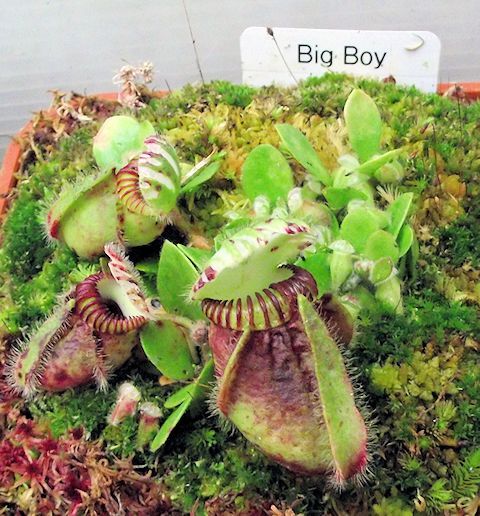 |
|
|
|
Post by fredg on Apr 10, 2016 13:01:31 GMT
A quartet of Big Boy pitchers, from a young plant, enjoying the spring sun.  |
|
|
|
Post by fredg on Jul 23, 2016 16:24:17 GMT
Here's a leaf(y) cutting of Big Boy that seems to have turned vegetarian for the time being. It's in a 10 x 10 x 17cm super long tom as I'm putting all my cuttings in ( and any smaller acquired plants) now.  |
|
|
|
Post by fredg on Jun 4, 2018 7:44:09 GMT
I have one or two photos of Big Boy online so I may as well post them here too. This was an unplanned cutting. I pulled the wrong leaf. There was a pot of sphagnum handy so in it went. It quite liked it.  A bit of the mother of all Big Boy mothers  A happy pitcher with the lid wide open  |
|
|
|
Post by fredg on Mar 14, 2022 18:46:23 GMT
New growth in late winter   |
|
|
|
Post by dvg on Mar 14, 2022 20:00:33 GMT
Looking good there Fred.  You're probably stretching it there with the late winter stance, but i suppose you're technically correct until the vernal equinox arrives.  dvg |
|
alfyo
New Member

Posts: 6
|
Big Boy
Mar 26, 2022 22:57:05 GMT
via mobile
Post by alfyo on Mar 26, 2022 22:57:05 GMT
Ne hai uno per me ?
|
|
|
|
Post by fredg on Mar 27, 2022 11:15:32 GMT
Temo che sarebbe illegale, alfyo
|
|
alfyo
New Member

Posts: 6
|
Big Boy
Mar 30, 2022 20:10:33 GMT
via mobile
Post by alfyo on Mar 30, 2022 20:10:33 GMT
Non riesco a capire come pubblicare foto...
|
|
|
|
Post by fredg on Mar 30, 2022 20:58:16 GMT
Collega un'immagine da un provider di hosting di terze parti, da servizi come Photobucket, imgur, ImageShack e così via. Per collegarti direttamente a un'immagine ospitata altrove, devi prima ottenere l'URL diretto dell'immagine che desideri incorporare nel tuo post. Gli URL diretti termineranno con il formato file dell'immagine, come .jpg, .png, .gif e così via. Spesso è possibile individuare l'URL diretto di un'immagine dalle opzioni di condivisione durante la visualizzazione dell'immagine sul servizio di hosting. Un esempio di URL di un'immagine diretta potrebbe essere qualcosa del tipo: :::http://i.imgur.com/tHtwFXm.gif Una volta che hai l'URL diretto di un'immagine che vorresti inserire in un post, fai clic sul pulsante Rispondi a un thread esistente sul forum, o crea un nuovo thread per far apparire la pagina del post. Nella pagina di pubblicazione clicca sul  pulsante che si trova nella barra degli strumenti direttamente sopra l'area del messaggio. Una volta cliccato, verrà visualizzata una finestra pop-up che ti chiede l'URL dell'immagine, insieme al testo alternativo. Incolla l'URL diretto dell'immagine che desideri condividere all'interno del tuo post nella casella fornita per l'opzione URL immagine. Il testo che inserisci nel campo Testo alternativo è ciò che verrà visualizzato nel tuo post ogni volta che l'immagine stessa non è in grado di caricare, sia perché il visitatore ha le immagini disabilitate nel proprio browser web o se il tuo provider di hosting di immagini ha problemi tecnici e non è in grado di per caricare l'immagine. Dopo aver compilato l'URL dell'immagine e il testo alternativo, fai clic sul pulsante Inserisci immagine che si trova nella parte inferiore della finestra a comparsa e dovresti vedere un riferimento alla tua immagine apparire nell'area dei messaggi del tuo post. Una volta creato il tuo post, l'immagine verrà visualizzata direttamente nel tuo messaggio. |
|
alfyo
New Member

Posts: 6
|
Post by alfyo on Apr 19, 2022 19:51:58 GMT
The same plant as above showing a slightly widened mid rib. Grow it greener and it will get wider still 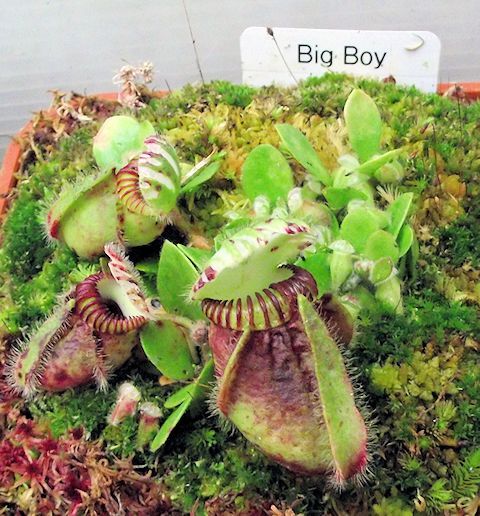 |
|